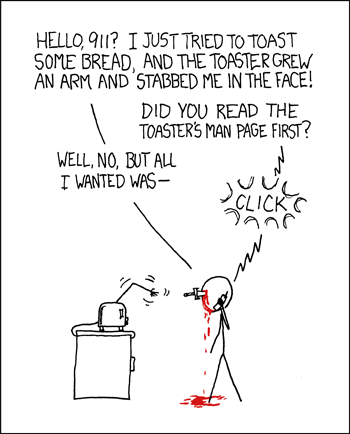In the beginning (2007) there was Italia.it, a promotional website commissioned by the Italian government. Its main goal should have been attracting foreign tourists. The current version is not so bad, compared to the first one, but there are still some things that don't work.
I'm not referring to technical details (except the carousel that changes image too fast on my browser - and carousels are known to be an usability issue even at an average speed). The biggest marketing issue I see here is the fact that the site has been localized only in the major European languages. For example, Chinese, Russian and Arabic (three languages spoken by many tourists that visit Italy nowadays) are missing.
Back to the present. During last weekend, the Italian government presented a brand new site, named VeryBello!, with, more or less, the same purpose of the other. The bad news is that it's even worse.
Slow, not accessible, localized in Italian only, not to mention the name. Besides, in the first version of the top picture, a part of Italy was missing. I hope that no one in the world will judge Italian web designers and programmers basing on the quality of those institutional websites.
But, over all, I hope that nobody judges the whole Italy by the job of few people and the inability of its government to tell if that job is well done.
I'm not referring to technical details (except the carousel that changes image too fast on my browser - and carousels are known to be an usability issue even at an average speed). The biggest marketing issue I see here is the fact that the site has been localized only in the major European languages. For example, Chinese, Russian and Arabic (three languages spoken by many tourists that visit Italy nowadays) are missing.
Back to the present. During last weekend, the Italian government presented a brand new site, named VeryBello!, with, more or less, the same purpose of the other. The bad news is that it's even worse.
Slow, not accessible, localized in Italian only, not to mention the name. Besides, in the first version of the top picture, a part of Italy was missing. I hope that no one in the world will judge Italian web designers and programmers basing on the quality of those institutional websites.
But, over all, I hope that nobody judges the whole Italy by the job of few people and the inability of its government to tell if that job is well done.
![By LaurMG. (Cropped from "File:Frustrated man at a desk.jpg".) [CC BY-SA 3.0 (http://creativecommons.org/licenses/by-sa/3.0)], via Wikimedia Commons Double Facepalm](https://blogger.googleusercontent.com/img/b/R29vZ2xl/AVvXsEjwzEYE-YqEZBdlSwT3o8ULOhzthInhqXVOO4v7Cf-ajXZB_Th3FYIOxPvyynw8UJCjyUKl6Z62yLAeaykl9ivGgtywnFM-n9JQgMohzmtwLGO9Y_xY7WOKJ0Vtj77d2LzR51H-0aYwFps/s1600/double_facepalm.jpg)
![By Arnold Reinhold [CC BY-SA 2.5 (http://creativecommons.org/licenses/by-sa/2.5)], via Wikimedia Commons Punch card from a typical Fortran program.](https://blogger.googleusercontent.com/img/b/R29vZ2xl/AVvXsEhYNPzXt5NaaEX900GGsUTYyyTXDXdEvOzZhHPtHtZzO4U691N55QGqLnV-579Q9kwQ9Geqn7R2lWWI7LhK4f5RvcmBURUbfil0n3DG5GqfRr3ooINqZNV40TYxMmO8Y-Y_Gwb80MdJnLs/s1600/FortranCardPROJ039.agr.jpg)