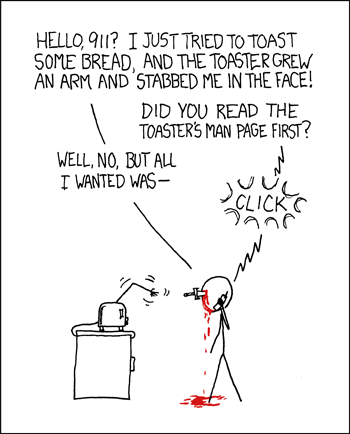Email is around since several decades. Nevertheless, it is still one of the most used form of communication, especially in business. Therefore the security of an email message is really important.
Over the years, different methods have been implemented. Lately also the guys behind Delicious have implemented their solution, starting a new service called DMail. The claim is:
I have to admit it: I was pretty skeptical... and I was right. But first things first.
Once installed, you can see the DMail logo on the top-right part of the GMail screen. The same logo appear in the compose window near the enable slider and the combo to choose the expiring time.
You can write your email and send it like you normally do, but what happens is that the message is not sent to the recipient but it's stored in a DMail server in a encrypted form (or so they say).
The addressee receives an email with a link to the message that is unencrypted on the fly just for him. When the time expires or if the sender decides to destroy the message, the link will show the following message:
Moreover, the email can be forwarded - and also from the forwarded email is possible to access the message.
You can argue that once the message has expired, no one is able to see it. This is also what Snapchat promised, right? The countermeasures are quite simple. You can save the page with the message from your web browser or take a screenshot or a photo. And make the destroyed message live forever.
Besides, you must remember that you messages lay on someone else's computer that can be compromised and your data be stolen.
Over the years, different methods have been implemented. Lately also the guys behind Delicious have implemented their solution, starting a new service called DMail. The claim is:
Self-Destructing EmailAt present, the service is in Beta version, and it's free, so I've tried it to understand how it works.
Finally, sent email has a delete button
I have to admit it: I was pretty skeptical... and I was right. But first things first.
How It Works
Let's start by saying that it works only on top of GMail (not even Inbox) and only with Google Chrome/Chromium. In fact, by clicking on the button "Try it now!", you are redirected to the extension page in the Chrome Web Store.Once installed, you can see the DMail logo on the top-right part of the GMail screen. The same logo appear in the compose window near the enable slider and the combo to choose the expiring time.
You can write your email and send it like you normally do, but what happens is that the message is not sent to the recipient but it's stored in a DMail server in a encrypted form (or so they say).
The addressee receives an email with a link to the message that is unencrypted on the fly just for him. When the time expires or if the sender decides to destroy the message, the link will show the following message:
Message UnavailableIt seems cool, right? Uhm, not so sure...
This message is no longer available for viewing..
Security?
Let's see where the pitfalls are. First, the mail with the link to the encrypted message is (obviously) unencrypted and it contains the codes (KEY and CLIENT) that I suppose are used to decode the message. This means that, if the email is transmitted over an insecure connection, the message should be considered compromised.Moreover, the email can be forwarded - and also from the forwarded email is possible to access the message.
You can argue that once the message has expired, no one is able to see it. This is also what Snapchat promised, right? The countermeasures are quite simple. You can save the page with the message from your web browser or take a screenshot or a photo. And make the destroyed message live forever.
Besides, you must remember that you messages lay on someone else's computer that can be compromised and your data be stolen.






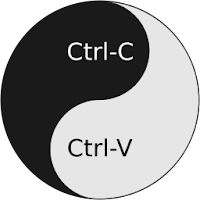



![Led Zeppelin on stage in Chicago (1975) Led Zeppelin By tony morelli (originally posted to Flickr as led zeppelin) [CC BY-SA 2.0 (http://creativecommons.org/licenses/by-sa/2.0)], via Wikimedia Commons](https://blogger.googleusercontent.com/img/b/R29vZ2xl/AVvXsEgNOLg6WvzhACIc15rVNRS8pnvEUjB8TF0ZswmiubSM8Q2p5LuV07MegE7oSykMEqcxnRjZpKTOGcbsvCkxDVVbk7FLf_NeOKxnkqkSj5IWvPjZX1UR4IOqpJbXO7cAC0tSebf6_-Ra1dc/s640/LedZeppelinChicago75.jpg)
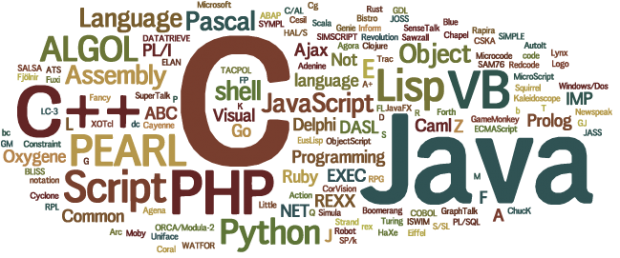

![Caravaggio [Public domain], via Wikimedia Commons Narcissus-Caravaggio (1594-96)](https://blogger.googleusercontent.com/img/b/R29vZ2xl/AVvXsEhLjYu55xZY4zTFSPxFpKSzG4F9_mSd9j4WCRiAt2ykgQhEfKky1p1ecMCB2X7FuPEyqQKoKCmiueRYbznSDf0fNBgsNt0nQRzeK1pCh6D-ulDfBmDuOr3yhl_Yq_xyt4-uqXqoMjWueMg/s1600/Narcissus-Caravaggio.jpg)

![Coasterman1234 at en.wikipedia) [CC BY-SA 3.0 (http://creativecommons.org/licenses/by-sa/3.0)], via Wikimedia Commons Corkscrew (Cedar Point) 01](https://blogger.googleusercontent.com/img/b/R29vZ2xl/AVvXsEjWHILNnv9hIXrhyphenhypheni7cyEoSqe-OBGDZ_HVFgm6tf9TdHA3aO9ZtW7pGW_9qpTWE2BOezbSyqhSyUbeXYEU63VxPEXR_euzI28f6iW3QD_TQUFadmaDBiOsuT1ToP_KuazzDBQEEQLcglH4/s1600/Corkscrew_(Cedar_Point)_01.jpg)
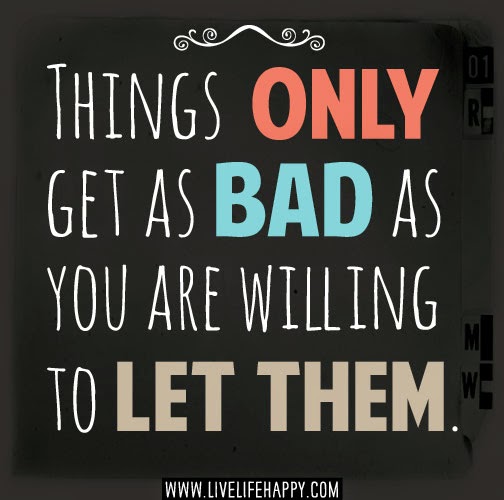




![By Martial Régereau (Own work) [CC BY-SA 3.0 (http://creativecommons.org/licenses/by-sa/3.0)], via Wikimedia Commons Man In The Middle Attack](https://blogger.googleusercontent.com/img/b/R29vZ2xl/AVvXsEjrmA48ElEvxKUOMl6wHq5Khlnjiqk0Xu6C0SBVySiJCbYraPwpuTSaoxkqkfF9VfNgCnfkQ373w-F7p4DCdAr0rE2VKqYcAm7nyTroQ3EElIxjLlv7eSGBcdOivolftxHcFcfFtVzzKmE/s1600/Attaque_Man_In_The_Middle.jpg)
![The Internet of Things By Wilgengebroed on Flickr [CC BY 2.0 (http://creativecommons.org/licenses/by/2.0)], via Wikimedia Commons Internet of Things](https://blogger.googleusercontent.com/img/b/R29vZ2xl/AVvXsEhPFRYBpYCGNR88BvVyRW8rG2JFxHpfmkJX9TliBsrMfgaDi-7yB6-IO0RbNkromspHATB8RlYBe3EPPSvKe79vgZM6btysLfJbmTZV6KDWRqVAUwzfY6fKjCtc-u_YbD1zvqbL25dL_-s/s1600/Internet_of_Things.jpg)



![By Chris Mitchell (Own work) [Public domain], via Wikimedia Commons Lockpicking Tools](https://blogger.googleusercontent.com/img/b/R29vZ2xl/AVvXsEg1fXBJ7AipwlQJRpJDEgzAJ0qfygWm0wCsUZydxNVIQLW2jb1Ga2q5MYX83-Zfphyphenhyphen-mvtMaymgxY5ivVeudYoHixU5NaA5arKxCMnI1XwH9OaDbfeyBpL4VmJm2eDEwita5bXUnXbYutA/s1600/Lockpicking_Tools.jpg)
![By Surueña (Own work) [GFDL (http://www.gnu.org/copyleft/fdl.html) or CC BY-SA 3.0 (http://creativecommons.org/licenses/by-sa/3.0)], via Wikimedia Commons ELF layout](https://blogger.googleusercontent.com/img/b/R29vZ2xl/AVvXsEhxRW1Og_-vKRCtlZD9AmiNh1sz5OxOSYGaCKtI8ZYMD_3YK1g-qoJ3PDpwH7hphQXhoZTiknci1b3YKqfj2hgAScN_FKy6qiatUmAd7JrtulOzgtsnXJQRWi5JEjyrMfw2nfZYU-lDcLY/s1600/Elf-layout.png)
![By Ardfern (Own work) [CC BY-SA 3.0 (http://creativecommons.org/licenses/by-sa/3.0) or GFDL (http://www.gnu.org/copyleft/fdl.html)], via Wikimedia Commons Birthday cake, Downpatrick, April 2010 (02)](https://blogger.googleusercontent.com/img/b/R29vZ2xl/AVvXsEhZEB4Xwu42iyUCet28Cvq0C2N3mfho0Tg4aI06UMs_12EJ-xwKuwVHiskzt_l7c5U-NEihHTe9PqFsIqueSoPUHQ5bpElIw17oLZgf4o4eqwVovMGNDhHEktqUAHqGYp7fr7SsogYlUYA/s1600/320px-Birthday_cake,_Downpatrick,_April_2010_(02).JPG)
![By LaurMG. (Cropped from "File:Frustrated man at a desk.jpg".) [CC BY-SA 3.0 (http://creativecommons.org/licenses/by-sa/3.0)], via Wikimedia Commons Double Facepalm](https://blogger.googleusercontent.com/img/b/R29vZ2xl/AVvXsEjwzEYE-YqEZBdlSwT3o8ULOhzthInhqXVOO4v7Cf-ajXZB_Th3FYIOxPvyynw8UJCjyUKl6Z62yLAeaykl9ivGgtywnFM-n9JQgMohzmtwLGO9Y_xY7WOKJ0Vtj77d2LzR51H-0aYwFps/s1600/double_facepalm.jpg)
![By Arnold Reinhold [CC BY-SA 2.5 (http://creativecommons.org/licenses/by-sa/2.5)], via Wikimedia Commons Punch card from a typical Fortran program.](https://blogger.googleusercontent.com/img/b/R29vZ2xl/AVvXsEhYNPzXt5NaaEX900GGsUTYyyTXDXdEvOzZhHPtHtZzO4U691N55QGqLnV-579Q9kwQ9Geqn7R2lWWI7LhK4f5RvcmBURUbfil0n3DG5GqfRr3ooINqZNV40TYxMmO8Y-Y_Gwb80MdJnLs/s1600/FortranCardPROJ039.agr.jpg)