There's nothing worst than read the code of someone you consider a good programmer and find tons of anti-patterns. Of course often there are good reasons behind some choices. Such as deadlines.
Jokes aside, I am conscious that my old code sucks too. This is because I continuously try to improve my knowledge and learn from my colleagues and from my mistakes. And also from my colleagues' mistakes.
Are We Writers?
Sometimes I read about parallels between novel writers and programmers (yes, I'm guilty too). It may work, but only on a superficial level. Because the code we write is not judged for the style. This is also why there are more "good" programmers than good writers.
From the customers' point of view, the only thing that matters is that the software does what he wants. But we know that this is quite impossible: bugs happen. In addition, new features are required.
From a developer's point of view, it's important that the code is understandable and easily extensible. The problem is that sometimes it's more convenient to rewrite a part of code instead of understanding and fixing it.
From a developer's point of view, it's important that the code is understandable and easily extensible. The problem is that sometimes it's more convenient to rewrite a part of code instead of understanding and fixing it.
Just as an example, once in a file, I found a function called
manage_parameters(). It was quite long, so I didn't analyzed in deep its code but it seemed correct. The next function in the file was manage_parameters_without_making_mess(). The developer that wrote the latter told me that he didn't have time to understand why the first function sometimes failed.The Truth (?)
The truth is that we forgive (and often forget) our own mistakes, hiding behind poor excuses. But, at the same time, we are ready to point our fingers against other developers, especially if they are considered good programmers.Bottom Line
If you think I've read your code and this post is about you, maybe you should spend some time to review what you have developed in the past.Image by Miguel Angel licensed under a Creative Commons Attribution-NonCommercial-NoDerivs 2.0 Generic License.


![Led Zeppelin on stage in Chicago (1975) Led Zeppelin By tony morelli (originally posted to Flickr as led zeppelin) [CC BY-SA 2.0 (http://creativecommons.org/licenses/by-sa/2.0)], via Wikimedia Commons](https://blogger.googleusercontent.com/img/b/R29vZ2xl/AVvXsEgNOLg6WvzhACIc15rVNRS8pnvEUjB8TF0ZswmiubSM8Q2p5LuV07MegE7oSykMEqcxnRjZpKTOGcbsvCkxDVVbk7FLf_NeOKxnkqkSj5IWvPjZX1UR4IOqpJbXO7cAC0tSebf6_-Ra1dc/s640/LedZeppelinChicago75.jpg)
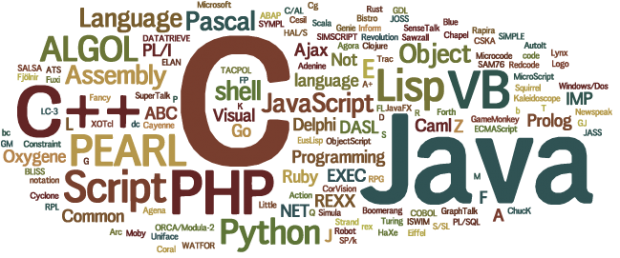

![Caravaggio [Public domain], via Wikimedia Commons Narcissus-Caravaggio (1594-96)](https://blogger.googleusercontent.com/img/b/R29vZ2xl/AVvXsEhLjYu55xZY4zTFSPxFpKSzG4F9_mSd9j4WCRiAt2ykgQhEfKky1p1ecMCB2X7FuPEyqQKoKCmiueRYbznSDf0fNBgsNt0nQRzeK1pCh6D-ulDfBmDuOr3yhl_Yq_xyt4-uqXqoMjWueMg/s1600/Narcissus-Caravaggio.jpg)










